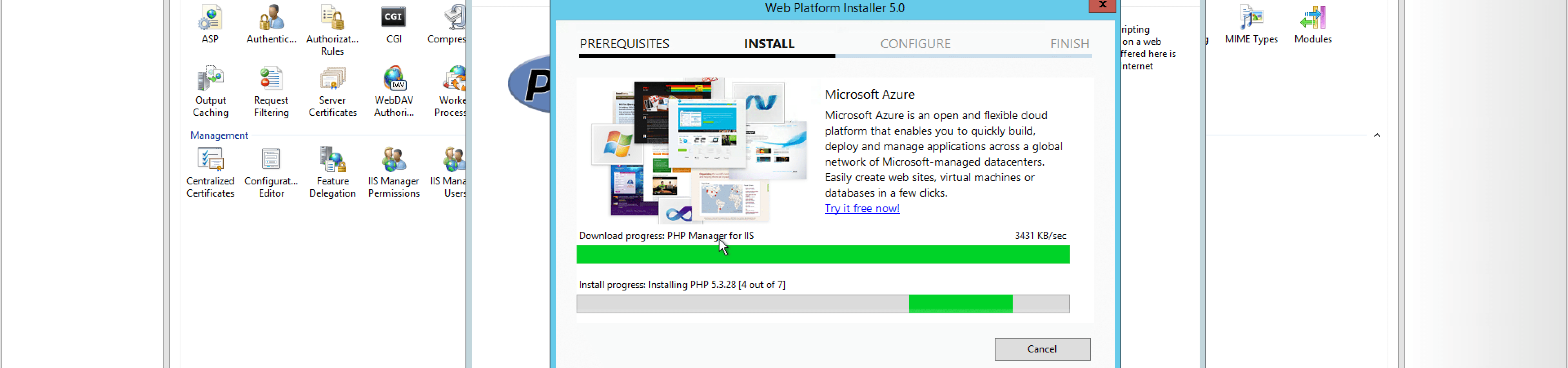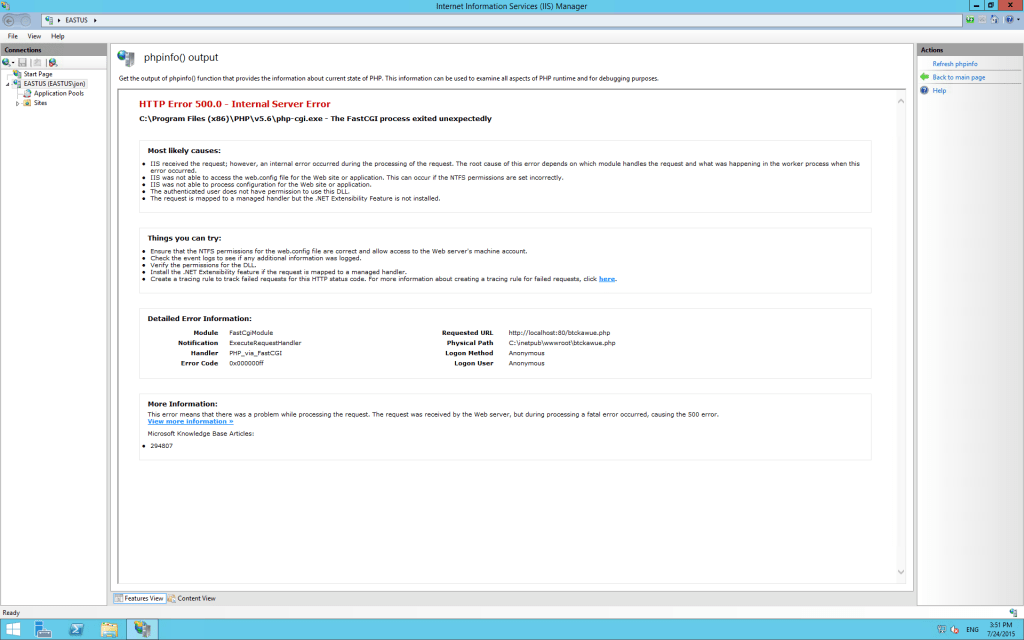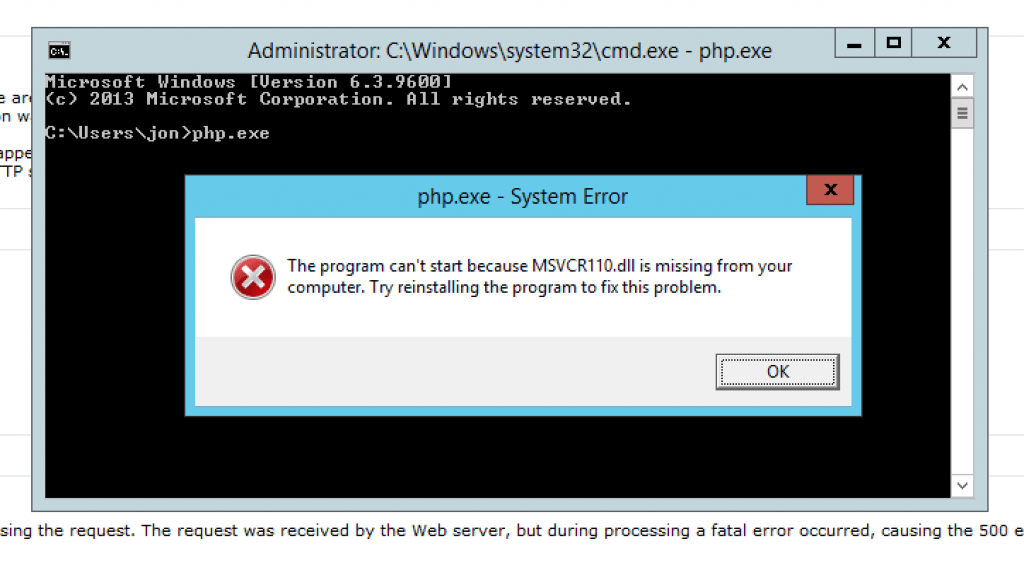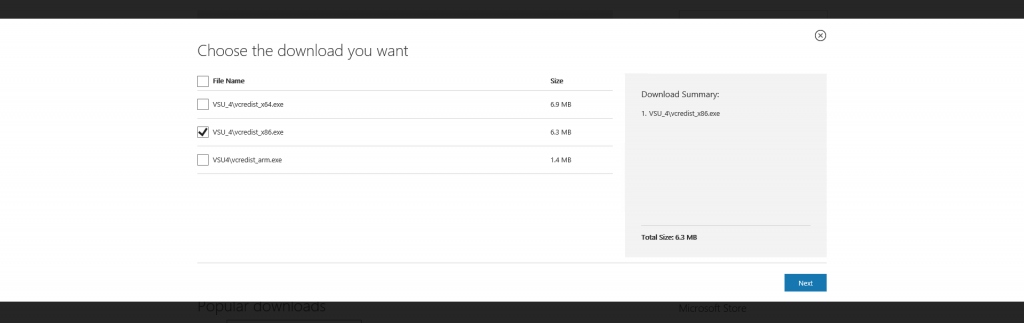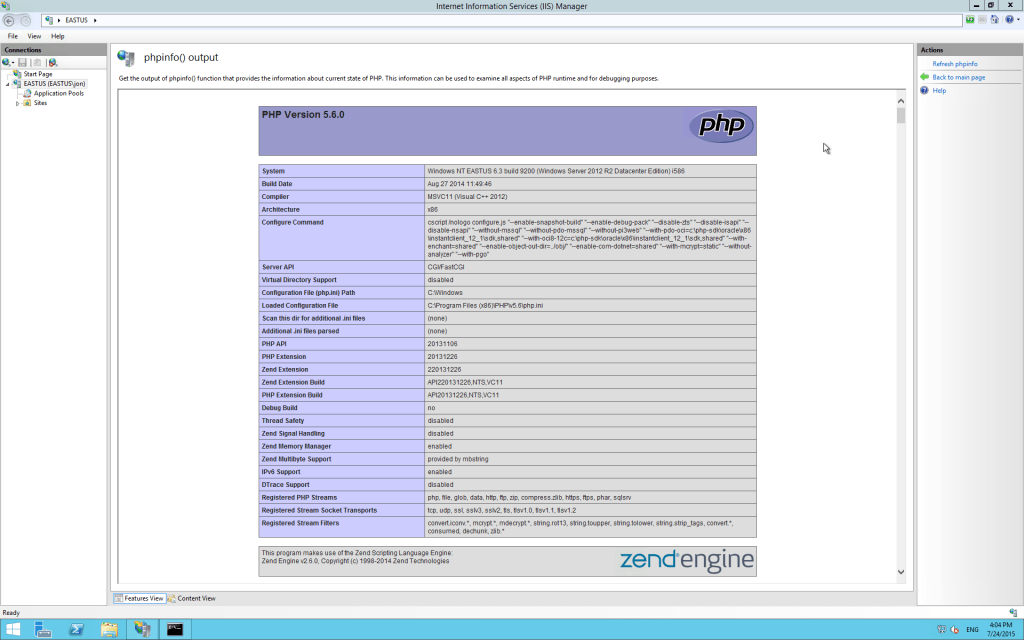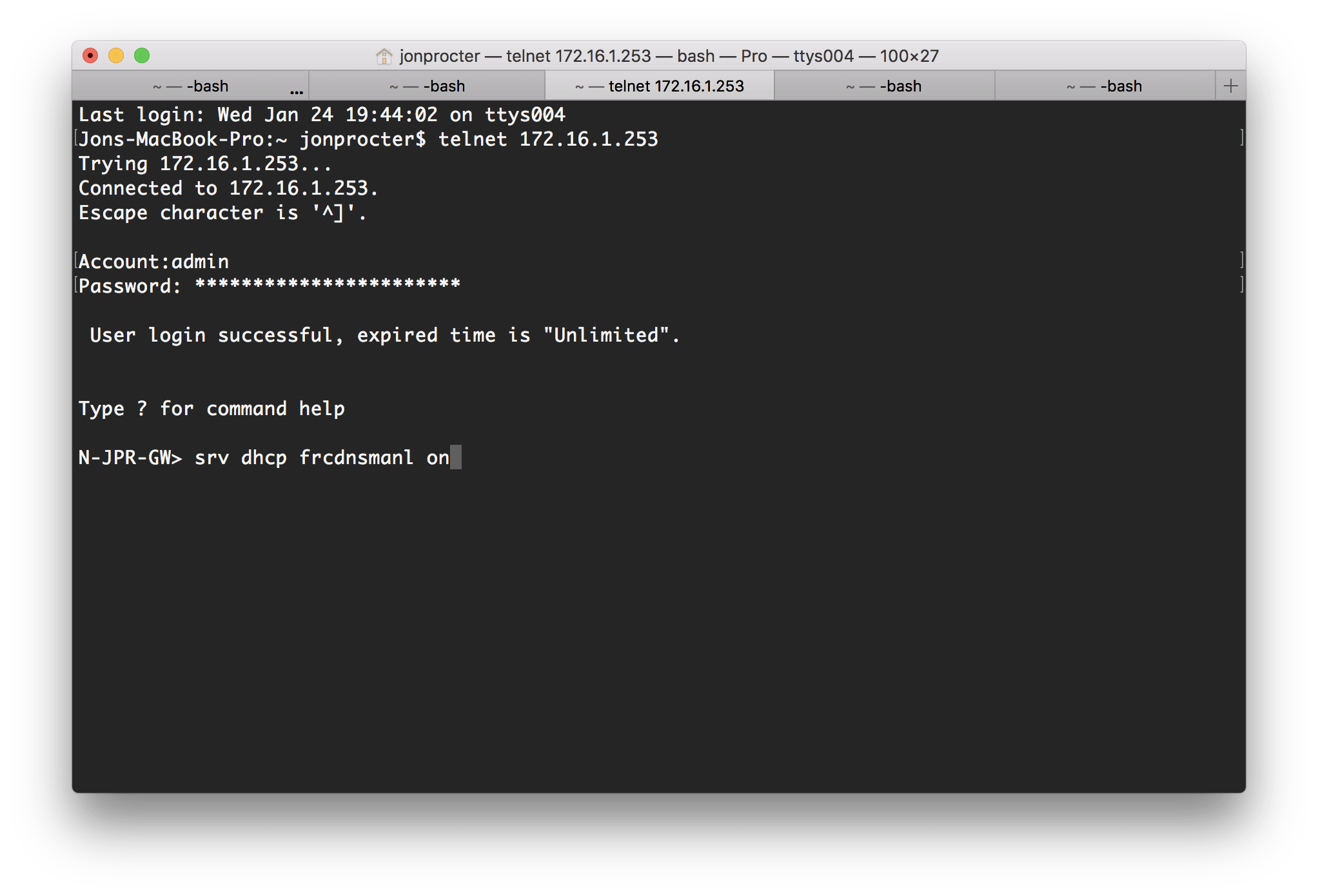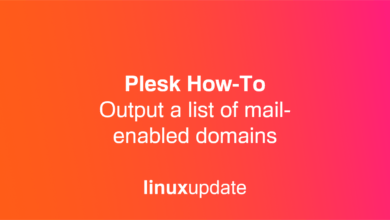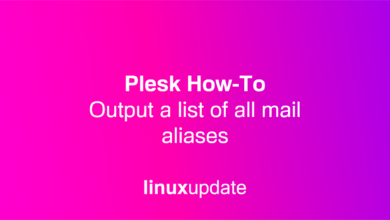Windows Server How To: Fix HTTP Error 500 “The FastCGI process exited unexpectedly” error on Server 2012 R2
tl;dr Download and install the 32 bit version of Visual C++ Redistributable for Visual Studio 2012 Update 4 from this link. Refresh page and all should be fixed.
If you’ve installed PHP 5.5 or 5.6 via the WebPlatform Installer on Windows Server 2012 R2 you may have noticed it refuses to work. Every PHP page on your server results in an HTTP 500 error (as seen below). Thankfully, it’s very easy to fix (provided you’ve got the same issue). For some reason the WebPlatform Installer doesn’t automatically install all of the pre-resquites for PHP and that results in the error “HTTP Error 500 – The FastCGI process exited unexpectedly”.
Sadly the error pages don’t show much information, you need to open up Command Prompt and run php.exe and it’ll pop up an error message of the exact issue.
In this case, MSVCR110.dll is missing. This can easily be rectified by downloading the 32 bit (x86) version of ‘Visual C++ Redistributable for Visual Studio 2012 Update 4’ from here. You need to download the 32bit version else you’ll still have the same issue.
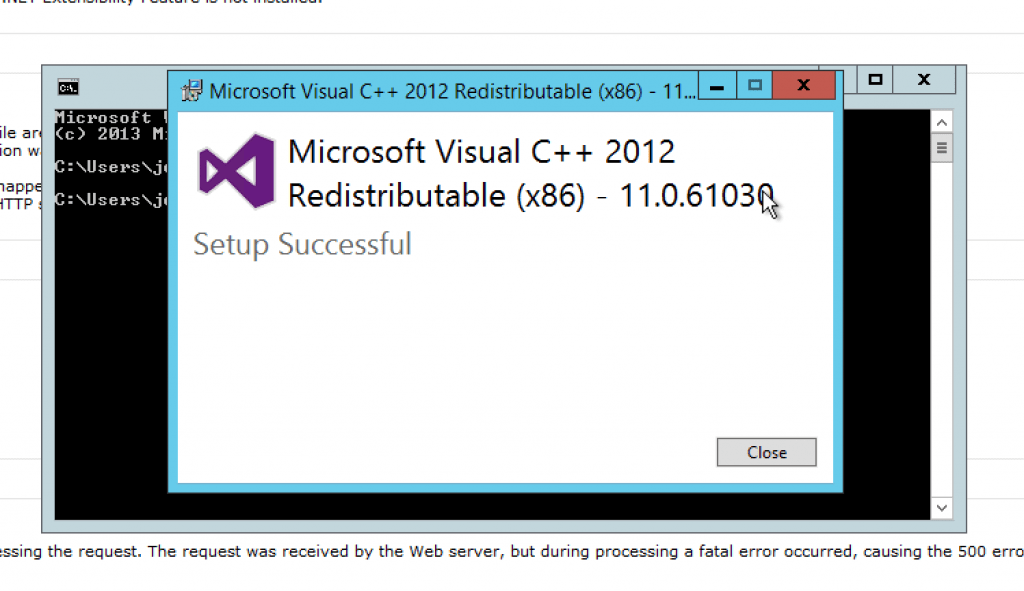
Once you’ve downloaded and installed the package, just refresh the page you were trying to access and it should work 🙂