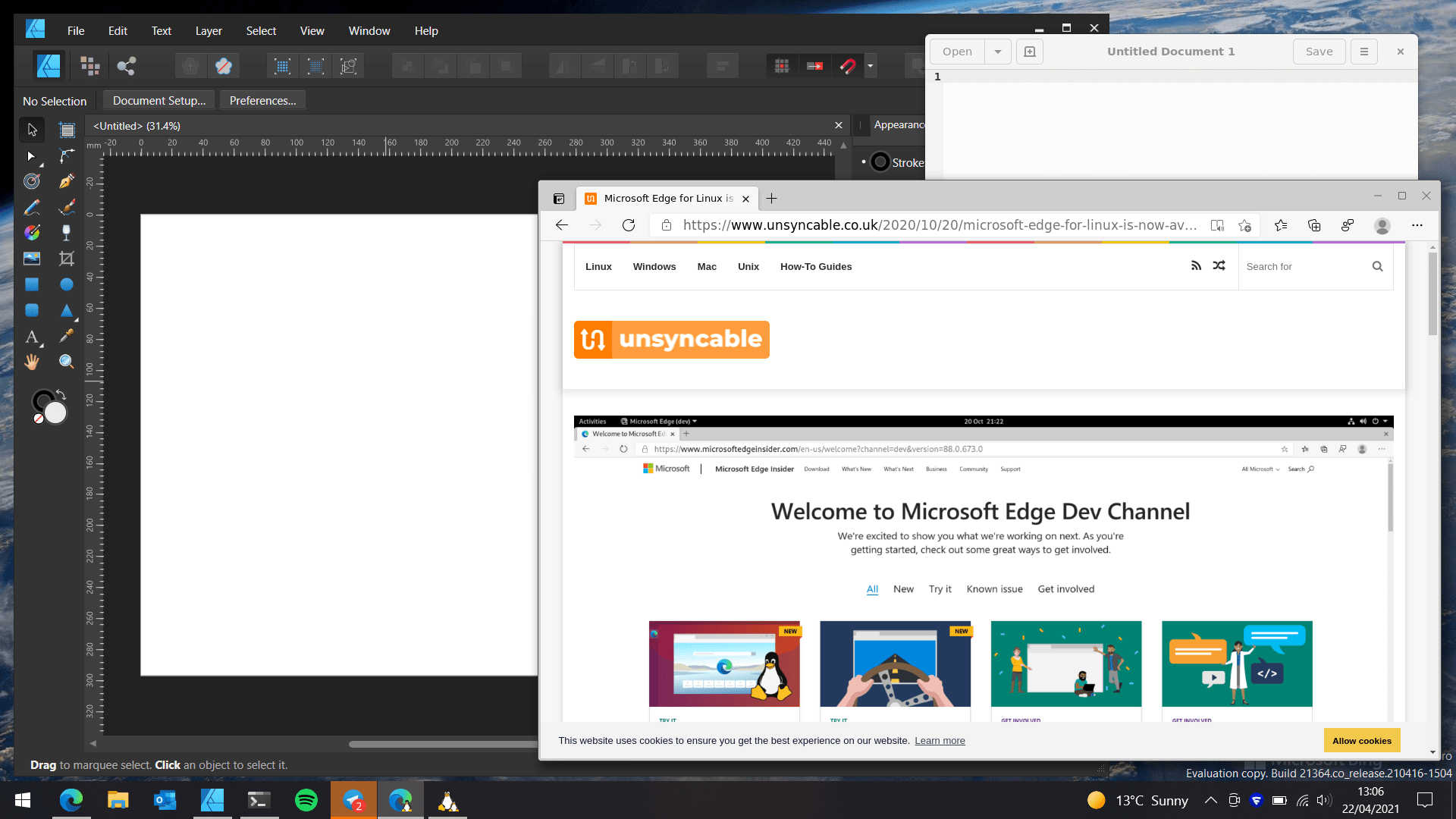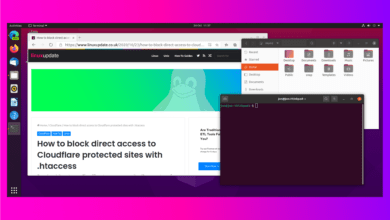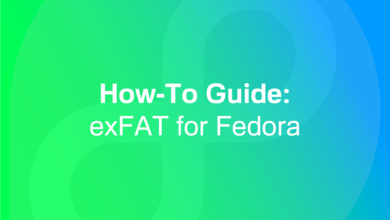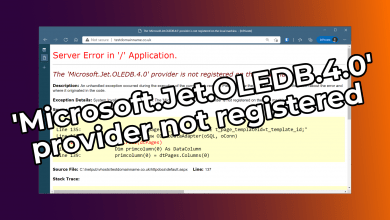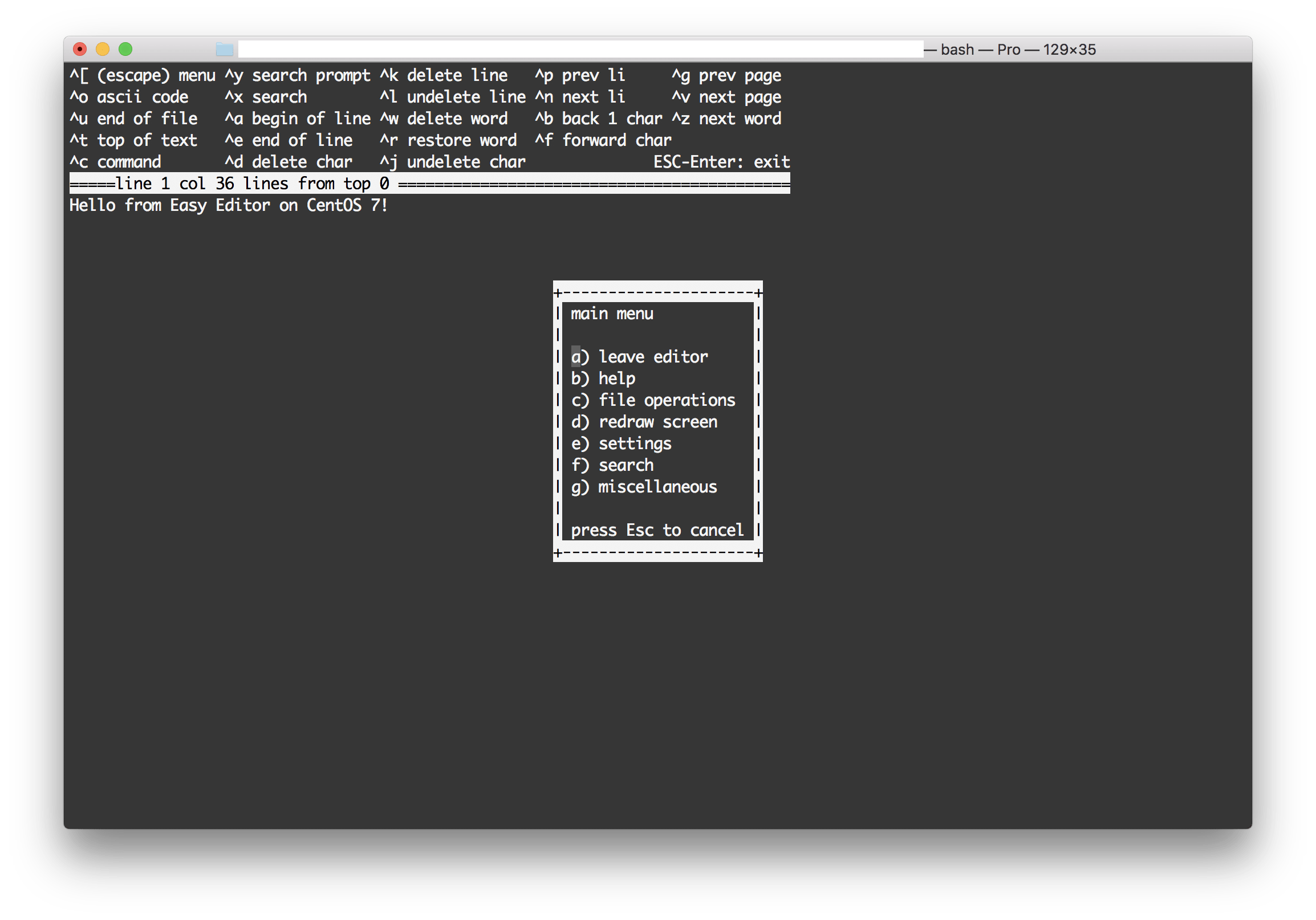Hands-on with WSLg, the official WSL GUI
It's finally here, and it's almost perfect!
Microsoft announced on Wednesday that WSLg, the Microsoft-developed WSL GUI, is finally available for Windows Insiders in the Dev Channel after teasing it previously. This brings official support for Linux GUI apps to run alongside Windows ones, potentially ending the need for some people to dual-boot Windows and Linux.
What works?
- Clipboard copy/paste ✅
- Sound ✅
- Pinning Linux GUI apps to taskbar and start menu ✅
- OpenGL Acceleration ✅
- Windows folder access ✅
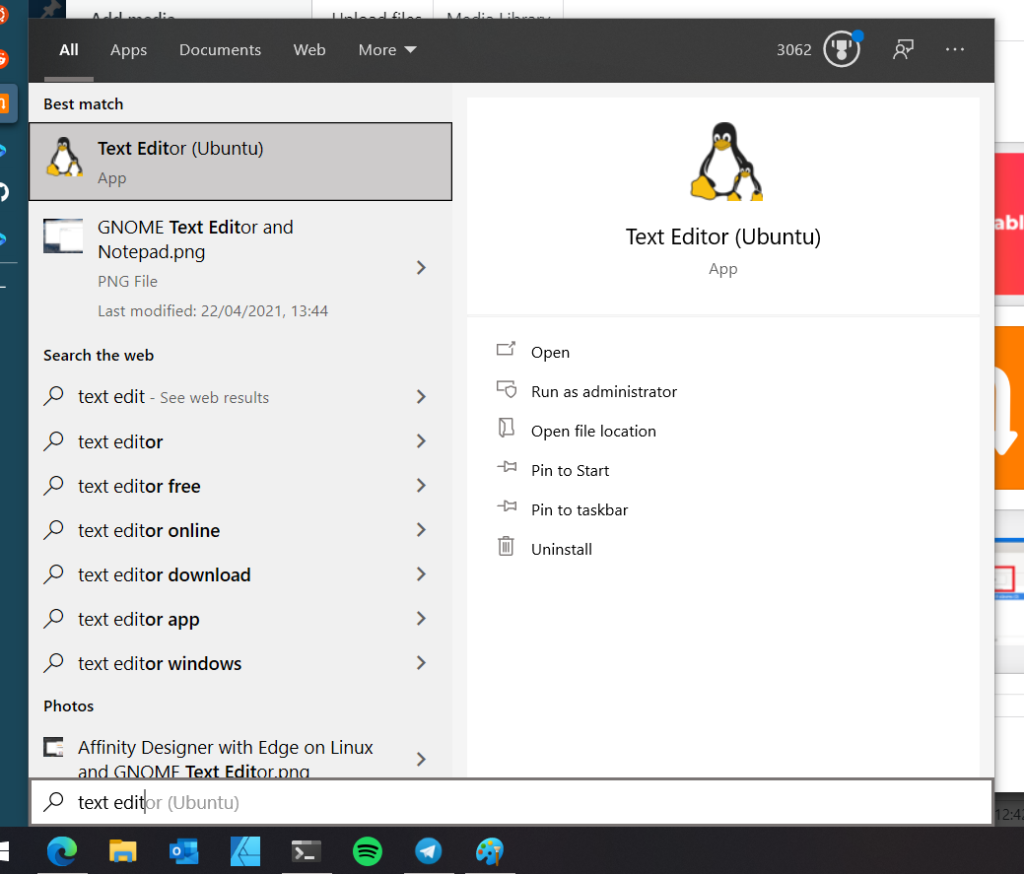
While there are other options available if you want to run Linux GUI apps in Windows, you could use a normal hypervisor like VMWare Workstation, or use WSL + tools like GWSL or X410 but both have their downsides. Hypervisors give you a full Linux instance, but VMWare Workstation does not support running Linux applications alongside Windows ones (Unity mode is only for Windows guests). GWSL and X410 are built to use WSL to allow side-by-side Windows/Linux apps, but they don’t support Wayland and have no built-in support for sound and poor support for scaling resulting in blurry windows or oversized windows for those using fractional scaling on their host machines.
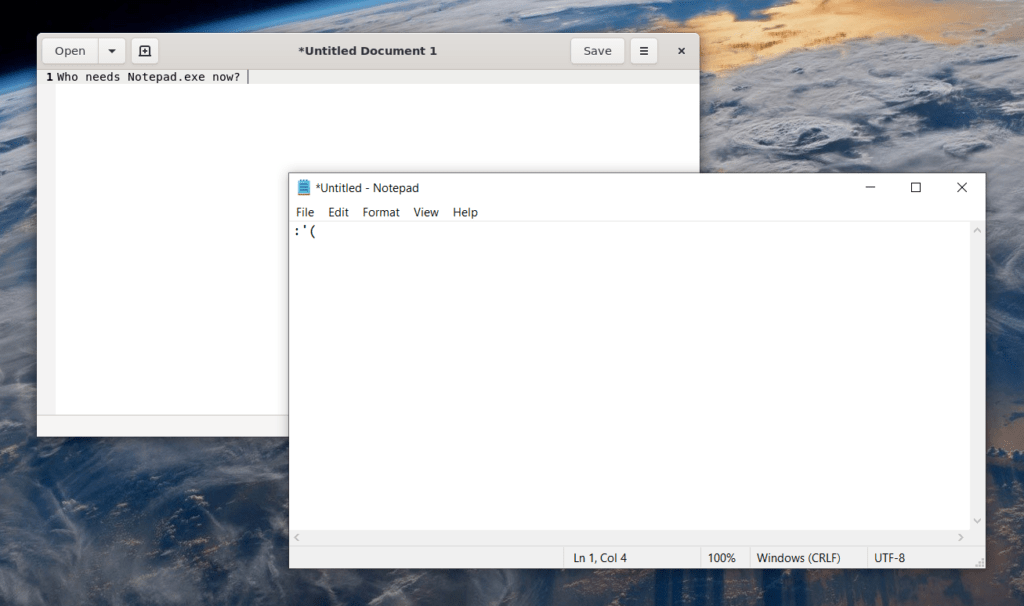
Microsoft’s WSLg fixes all of those things by using RDP instead of a typical X11 server like the alternatives, and then the Weston compositor with XWayland to allow X11 and Wayland applications and PulseAudio for sound. Microsoft says they have experience with per-window RDP with App-V and they’re doing something similar here.
What doesn’t?
- Drag-and-drop ❌
- Aero snap/window pinning ❌
WSLg is understandably a little rough around the edges, Aero Snap (pinning windows to the sides/corners of your display) doesn’t work yet but Microsoft is already aware and planning on adding support soon, and some software like GNOME Terminal and a few other apps won’t open yet but that I’ve not troubleshooted that issue so it could be specific to my machine and not WSLg itself. Otherwise, most things work and I’m very happy with it.
For those interested in trying this out: once you have Windows 10 build 21362 or higher installed, there are instructions + links to drivers to enable OpenGL acceleration support available here: https://github.com/microsoft/wslg. For those that can wait, Microsoft should be including WSLg with the “next release of Windows 10” (hopefully meaning 21H1, due by June).